Stay Organized with WP Command Center
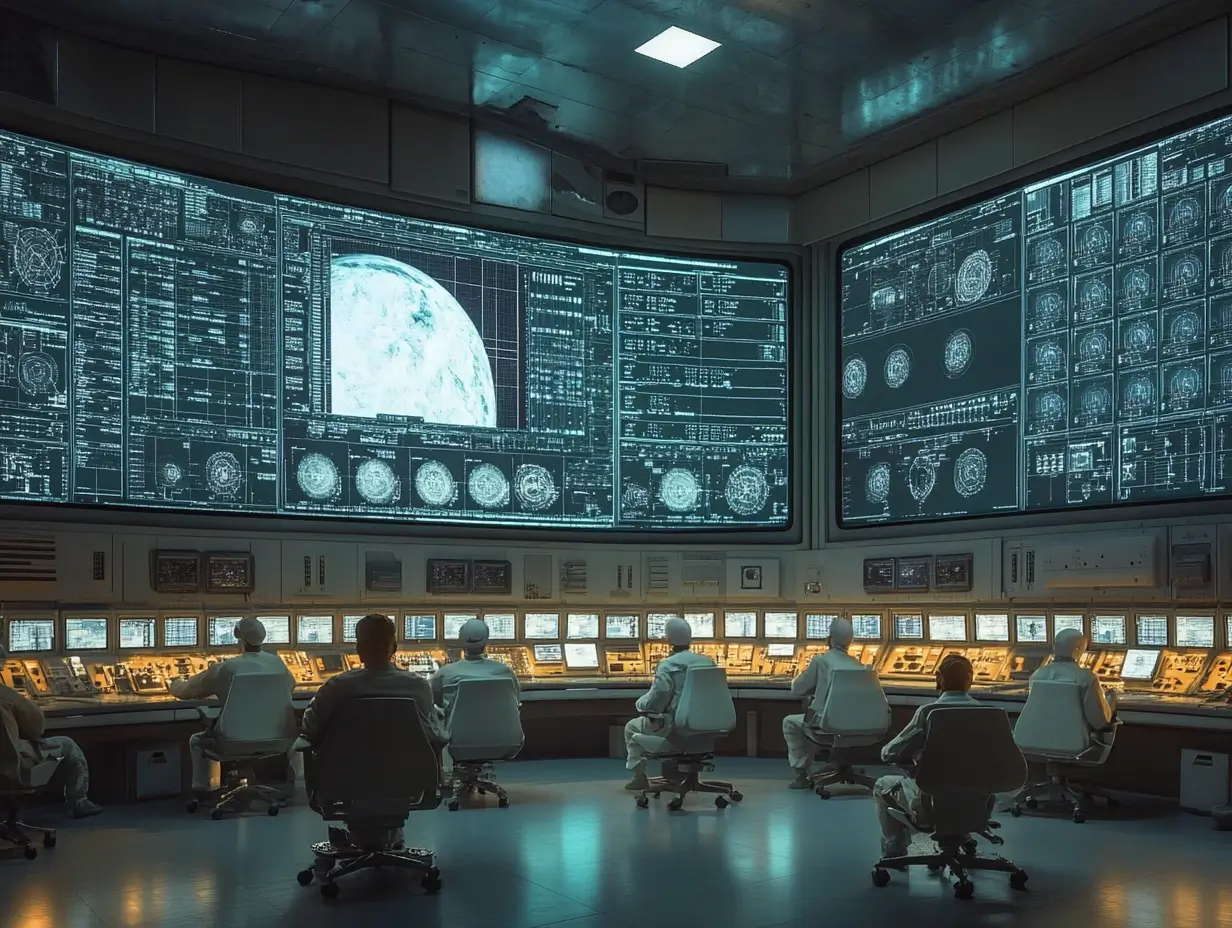
Learn how WP Command Center helps agencies and freelancers stay organized with powerful client management, custom tracking, and comprehensive documentation features.
20th February 2025
Introduction
Ever found yourself frantically searching through old emails to find out who built a particular feature? Or struggled to remember when a client's domain is due for renewal? Managing multiple WordPress sites isn't just about updates and maintenance - it's about keeping track of countless moving parts, important dates, and crucial project information. WP Command Center transforms this chaos into clarity with powerful organization features designed for real-world agency needs.
Structured Client Management
Stop treating each WordPress site as an isolated entity. WP Command Center lets you organize sites within their proper business context:
- Group multiple sites under a single client organization
- Maintain a clear hierarchy of client relationships
- Track multiple contacts per organization with different roles
- Specify which contacts receive automated reports
- Associate relevant team members with each project
Custom Fields: Track What Matters
Every agency has unique needs. Our custom fields feature lets you track exactly what's important for your business:
- Domain expiry dates with automatic reminders
- Hosting package details and renewal dates
- SSL certificate expiration tracking
- Client contract renewal dates
- Maintenance package types and included services
- Development team access credentials
- Payment gateway information
- Custom plugin license keys and renewal dates
- Site backup schedules and locations
- Client-specific development environment details
- Third-party service integrations
- Emergency contact information
- Budget tracking and billing cycles
- Custom feature implementation dates
- Client brand guidelines and assets
Comprehensive File Management
Keep all project-related files in one secure location:
- Store client contracts and agreements
- Maintain design assets and brand guidelines
- Save development documentation
- Keep plugin license documentation
- Store client training materials
- Archive project briefs and specifications
- Track change request documentation
- Maintain access credential documents
- Store custom feature documentation
Smart Notes: Your Project Memory
Our notes system serves as your project's institutional memory, ensuring valuable information is never lost:
Internal Notes
- Document complex custom implementations
- Record debugging steps for specific issues
- Track development decisions and rationales
- Document server configuration changes
- Note client preferences and requirements
- Record meeting minutes and action items
- Track bug fixes and their solutions
- Document development environment setups
- Record testing procedures and results
Client-Facing Notes
- Create visual guides for client features
- Document training procedures
- Explain maintenance work performed
- Provide update summaries
- Share progress reports
- Create feature usage instructions
- Document optimization improvements
- Share performance enhancement results
Real-World Benefits
Here's how these organization features translate into real business benefits:
Time Savings
- Find critical information instantly
- Reduce time spent searching old emails
- Quick onboarding for new team members
- Faster response to client inquiries
- Efficient project handovers
Risk Reduction
- Never miss important renewal dates
- Maintain consistent documentation
- Preserve project knowledge
- Prevent access credential loss
- Track critical changes
Improved Client Service
- Faster response times
- More detailed project updates
- Better continuity of service
- Professional reporting
- Comprehensive project history
Team Efficiency
- Clear project ownership
- Easy knowledge transfer
- Consistent documentation practices
- Reduced dependency on individual team members
- Better collaboration
Practical Examples
Let's look at some common scenarios where WP Command Center's organization features shine:
Scenario 1: Client Returns After Two Years
Instead of scrambling through old emails, you can instantly access:
- Original development team details
- Custom feature documentation
- Past maintenance history
- Previous client communications
- Original project requirements
Scenario 2: Emergency Site Issues
Quickly find:
- Hosting access credentials
- Emergency contact information
- Recent change history
- Backup locations
- Development environment details
Scenario 3: Contract Renewal
Have all the necessary information at hand:
- Current package details
- Service usage history
- Past invoices and payments
- Client communication history
- Feature request history
Conclusion
Organization isn't just about tidiness - it's about running a more profitable, efficient, and professional WordPress maintenance business. WP Command Center transforms the chaos of managing multiple sites into a streamlined, organized system that saves time, reduces stress, and improves client service.
By maintaining comprehensive project documentation, tracking critical dates, and keeping all project information in one place, you can focus on what matters most: providing excellent service to your clients and growing your business.
Ready to get organized? Start using WP Command Center today and experience the difference proper organization can make to your WordPress maintenance business.